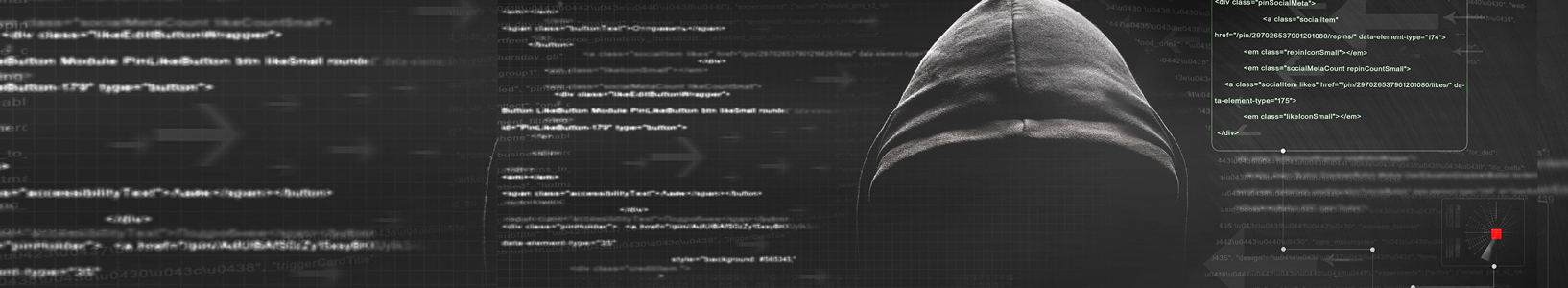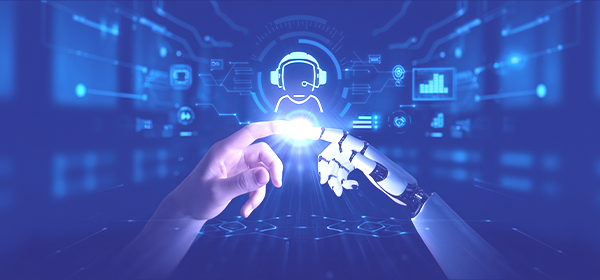In our last newsletter, we discussed Outlook and email as the first use of the Office 365 suite. Next, we’ll talk a little bit about Skype for Business. Again, we are asked about Office 365 and its uses. “What can we do with Skype” is a common question.
From uses such as instant messaging to Voice over IP to video conferencing, Skype for Business is fast becoming an invaluable tool for communications, both inside and outside the office walls.
Our different communications methods can either help us or hurt us – maybe a little of both. Email, while effective when properly used, can be burdensome when utilized for asking, “what’s for lunch” or “do you have a quick second”.
Phone calls are another great communication method, but what do you do if the recipient is not answering or is on another call? Texting? Sure, but many people may not have their cell phone available if they are sitting at their desk or it may be silenced.
What about a quick meeting for 1 or more people to discuss a potential client issue or upcoming project or maybe a new solution or product that you want to develop? How can this be easily accomplished if it was not scheduled? Is everyone available? How much time will it take to round up all the key players? Is there a conference room or meeting room available?
Skype for Business allows text, calls, instant messages, emails, video conferencing…practically everything that you need to have a scheduled or ad-hoc meeting between multiple participants and in real time.
You can participate from your devices – laptop, desktop, tablet, phone, conference room that is setup for Skype, etc. Participants can be internal or external to your organization.
Some advanced features include: integration of contacts from Outlook and Exchange into Skype, collaboration capabilities where participants can share anything from Word documents to PowerPoint presentations to desktops to applications.
Collaboration allows more contacts to be invited to participate and the best part of all is they do not have to physically be in the same location.
One major feature is the capability of being able to record a session and replay it later. It can be shared with others for informational or even training purposes. Sessions can serve as a replacement or in addition to onsite meetings. Obviously, this can be a time and money saver.
Take a look here to get started with Skype for Business: CLICK HERE
Next time, we’ll begin to tackle the Office 365 application that has most users’ interest – SharePoint!
As always, we welcome you to contact us if you are interested in discussing what Office 365 could mean to your organization.
Skype for Business – What can we do with Skype