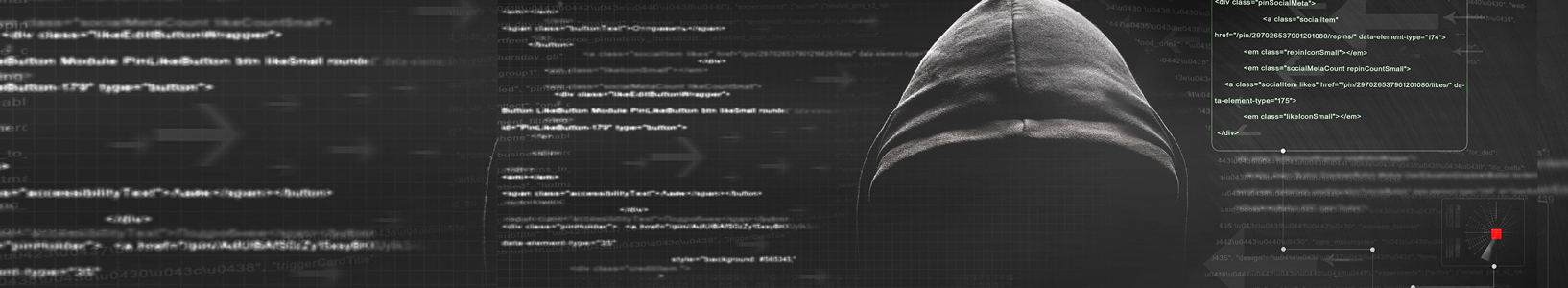The “cloud” has been around for a long time, pretty much since the dawn of man. Ok, maybe not quite that long but it has been around much longer than most people realize – just under different names and uses. The main driver for “cloud” usage in the recent past and present, has been due to the advancements in Internet bandwidth capabilities. Usage has changed over time as well. Many users run applications from the cloud instead of in a local network. Still other uses are for development and testing of applications, storage, security applications and of course, for backups.
But when is a backup not a backup? Recently, after purchasing a replacement iPod, I restored files that were stored in my Apple iCloud. After finishing restoring the data, I noticed that there were some items that I was not interested in putting on the new iPod. I decided that I did not want pictures or documents being restored – after all, the pictures were of my kids growing up over the past several years, the Colonel’s secret recipe of 11 herbs and spices and the solution to getting the buried treasure out of Oak Island – nothing important. Besides, it was an iPod and I just wanted to listen to music. Sitting next to me was my iPad, which also had copies of the pictures and documents.
After initiating a mass deletion of pictures from the iPod, I noticed out of the corner of my eye that the iPod pictures were also being deleted. My approach of using the Ron Popeil (think Pocket Fisherman, Showtime Rotisserie), “Set it and Forget it” approach to backing up my data, wasn’t working the way that I thought it would. Instead of being a data backup, all of my devices were synchronizing the data instead – delete from one device = delete from all devices.
Technology is a wonderful thing, but in the wrong hands, can be very dangerous! Luckily, with iCloud, if you delete data, you have up to 30 days to recover it. But not all cloud-based services offer this type of safety net. That is why we must change our mindset and consider some sort of local backup that is not synchronized to anything else. It NEVER hurts to have multiple backups of data. Besides, if you cannot get to the cloud-based data, you have the option to pull it from the local storage – just make sure that any changes are then moved to your cloud, once you have an opportunity.
Unsure about what would be the best option for your specific situation, feel free to contact us with any questions.
Backing up your Data – The Cloud